appbucket
This is appbucket, the first PaaS (Platform as a service) on Glitch. So bascially Glitch on Glitch without the editor. You can create a bunch of projects (a.k.a apps) with multiple custom domains (as Glitch supports that now). So you can have many servers on diffrent ports, and you can access them from port 80.
Demos:
appbucket-demo-1.baby-yoda.xyz
appbucket-demo-2.baby-yoda.xyz
They are both connected to the same project and is running two different servers (one on 8080 and 7777). It’s powered by Nginx (for the reverse proxy) and Node.js
for the CLI.
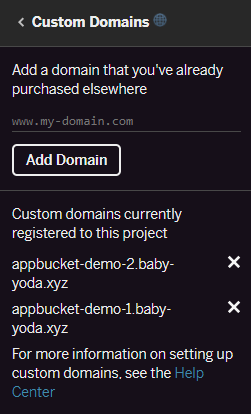
Commands:
node cli ls:
List all buckets registered. Should display as a table.
node cli create "domain.tld" <port> "start command":
Create a new bucket. The example above will create a new folder to store your app (in this case ./app/domain.tld) with domain.tld and will foward `` and on run, it will run "start command"
node cli delete domain.tld
Deletes the bucket domain.tld. This does not delete the folder (allowing you to save your data).
Setup
By default, it comes with the default domains.
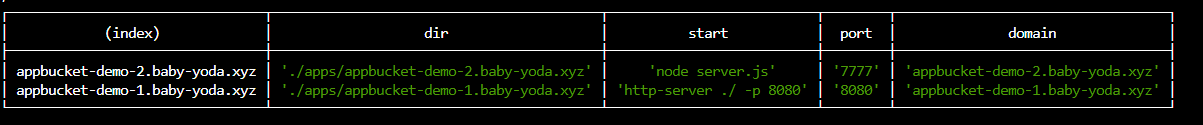
You should remove them by running the following commands:
rm -r apps
node cli delete appbucket-demo-1.baby-yoda.xyz
node cli delete appbucket-demo-2.baby-yoda.xyz
And create a new app:
node cli create "subdomain.domain.tld" 8080 "some server command that listens to port 8080"
Basically, this means appbucket will create a new app (./app/subdomain.domain.tld), and on startup will run some server command that listens to port 8080 and will forward port 8080 to subdomain.domain.tld. This isn’t valid config, please change it.
Source: Glitch :・゚✧ (will be unprivated soon)
Edit: @khalby786 updated jsoning so it will work with Glitch again due to glitch wiping the node_modules foder. Domains will no longer be wiped on a refresh/project waking up.
