Project URL: https://multimark.glitch.me
There wasn’t really any benefit to keep this project hidden any longer so I decided to make a gallery post about it. This is just a fun project I made to play with the numerous classless css frameworks you can find. The concept is kind of that you can use url parameters to control the markdown viewer, like how renderer=markdown-it tells the web page to render the markdown using markdown-it instead of marked the default renderer. Below I’ll document some more options
-
style=watersets the theme to water (see drop down for list) -
title=js.org_rockssets the title of the document (usually shown in the tab name) tojs.org_rocks -
noxss=dompurifysets the html sanitizer to dom purify which is the default. You can also set it tononeto display a big scary warning to the user before loading.
Some themes like win98 have scripts that need to run when loaded so switching from those themes to another theme will reload the page to prevent unpredictable behavior

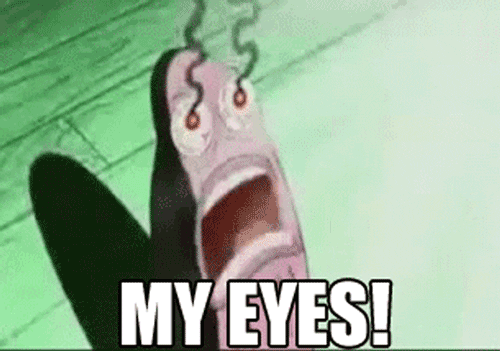
 used almost the same menubar items. oop looks like I need to fix meta tags when I get more time
used almost the same menubar items. oop looks like I need to fix meta tags when I get more time