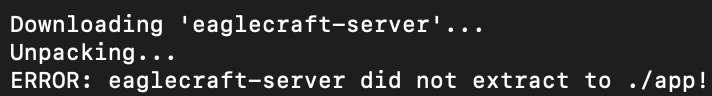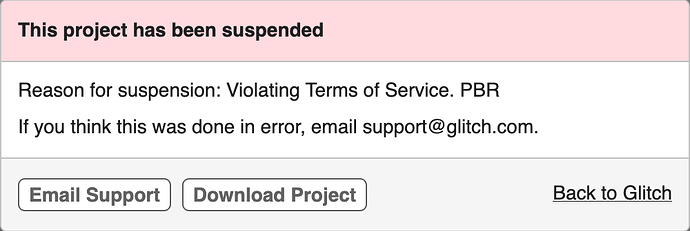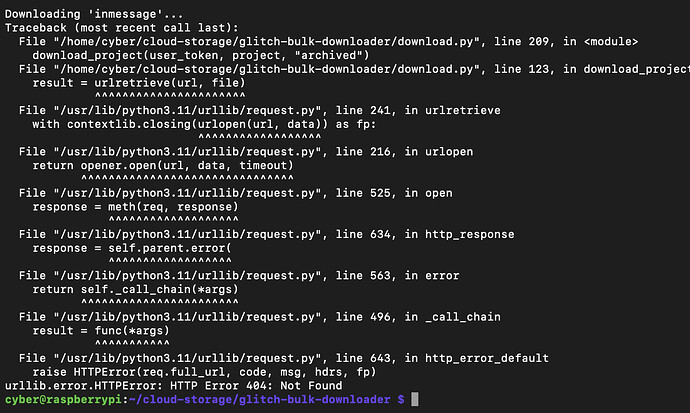Export to github won’t export files that are ignored by git (e.g. .env, the .data folder, and amything else that might be in your .gitignore file), wheread fownloading the project will give you all of that. For a lot of projects, that probably won’t matter, especially if it’s just a static site, but you should check to make sure.
It’s similar, but at this point I cannot stress enough how much you should not take chances with your projects if you care about them: download all your projects so that you have them, with all assets downloaded (which doesn’t happen when you use the download option on the website, nor if you export to git).
And then if there are individual projects that you want to export directly to git, because you think that’ll be easier: this isn’t an “or”, it’s an “and”: download your projects and then also export the ones you want to export to git. And only then decide whether that means you can safely delete the downloaded copy or not.
(and if it were me: no, absolutely not, they all go in a backup dir so that if I ever discover something went wrong, I have those available. Best case, I’ll never need them. Bytes are cheap. Time and effort aren’t)
@Pomax many thanks for this script! Worked flawlessly on MacOS for 85+ projects. Perhaps this could be setup/run internally within Glitch itself and have a GIANT ‘archive my stuff’ button upon page load – which runs this in the background, creates a large tar/zip, and notifies the user when it’s all down and ready to download. Just to help those beginners and not quite as tech-savy who are on the platform.
Unfortunately the complexities and cost required to make that work are too much compared to having a script that essentially does the same job but on your computer instead.
If the instructions are unclear for anyone, I’ll be happy to amend them, because it shouldn’t matter how tech savvy you are: the instructions (paired with perhaps a little bit of web searching) should be detailed enough for anyone to follow.
I have several projects from 8 years ago and I therefore run into the SSL error, is there a quick (safe) fix?
For anyone who has hyperdev assets
I’ve updated the downloader with an --ignore-ssl flag that can be used to bypass the SSL verification process. As most people will never need this, the code for that is on a separate branch: head on over to glitch-bulk-downloader/download.py at with-ssl-flag · Pomax/glitch-bulk-downloader · GitHub and download the script, then run it with python3 downloader.py userid persistenttoken --ignore-ssl --force, where the “–force” flag is optional: without it, you will be asked to confirm that you know what you’re doing.
If that works, let me know and I can fold it into the main release with updated instructions, and if it doesn’t work, I can have a look at fixing it.
Worked like a charm for me in Mac OSX, and I am a python bumbler. I nabbed 20 projects nearly all simple html sites, saw a lot of the expired certificate errors on cdn downloads
Is there a flag like that? It’s not crucial as somewhere on an old machine I have my source files.
Also noticed that asset links in index.html like
<link rel="stylesheet" href="/style.css">
and
<!-- import the webpage's javascript file -->
<script src="/script.js" defer></script>
Which need removal of the “/” for relative links to work.
Thanks for giving the batch process, just so I can have the old glitchy stuff.
Literally see the post right above yours =D
In terms of file rewrites: that’s just what your project had, so you’ll have to update that yourself (if you run a simple server in your app dir, then / will be that app dir, and those urls will work just fine.
That works for me, thank you. (Note that it will not overwrite/fix incomplete backups from earlier runs, but that’s fine.)
hi @cyber - this happened to me a bunch and what i’d do is create a folder called the project name (in your case eaglecraft-server) inside the folder that the script is exporting projects to. then i rerun the script and it will skip over that one. then i’d manually download the suspended project from the editor (that “Download Project” button in that modal you posted a screenshot of).
It worked, thank you. Now I have an issue with 404, and I cannot find the project my dashboard. I was a team project and the team was deleted I think.
(I tried to search for “inmessage” to confirm this, but it loads endlessly)
This script only downloads projects you have ownership status on. If you want a copy of someone else’s project (including one you were a team member of but the team got deleted) you’ll have to ask the project owner(s) for a copy.
Or quickly fire it up in the editor before July 8 and download it from there.
@Pomax so I am trying to run the python script, do I paste it into Mac Terminal to run it? I am getting error on terminal saying: /Library/Developer/CommandLineTools/usr/bin/python3: can’t open file
You do - download the download.py file to a new folder that you want all your projects to be downloaded in, and then in the terminal you cd to that folder (you can literally type "cd " and then drag-and-drop the folder from finger into the terminal, and that’ll automatically put the full path in your terminal. Super useful), and then you run python3 download.py youruserid yourusertoken with those two values replaced as per the instructions.
@Pomax keeps saying “no such file or directory” in the terminal.
Okay I figured it out I had to open Terminal in the right folder instead of activating it directly from Launchpad. But now I’m getting the error that 0 projects were downloaded because the Glitch projects are not active? I also tried going to my Glitch dashboard and opening one of the projects and none of them are opening. The browser just keeps saying “Reconnecting” or “Cannot connect to server at the moment”. I saw someone else have the same issue but it seems we CANNOT run the script without being able to access Glitch editor
We can’t seem to connect to your project at the moment, apologies. Please try refreshing your browser. If that doesn’t work, contact support and they’ll be able to help you out.
@Pomax Fetching list of active projects…
Fetching active project list…
could not open https://api.glitch.com/v1/users/by/id/projects?id=5599204703f853d-aaca-4c67-aede-18814b87062f&limit=1000
HTTP Error 400: Bad Request
Downloading 0 projects…
Fetching list of archived projects…
Fetching archived project list…
could not open https://api.glitch.com/v1/users/by/id/deletedProjects?id=5599204703f853d-aaca-4c67-aede-18814b87062f&limit=1000
HTTP Error 400: Bad Request
Downloading 0 archived projects…
*** Finished downloading all your projects ***
getting this error HELP!
Yes, someone (or someones) is currently hammering the Glitch infrastructure, trying to mirror every single project ever made, and in so doing making it impossible for anyone else to just download their projects normally. Their actions are overloading the API servers in a way that we can’t easily throttle, and make it impossible for “normal” API requests to get handled in a timely fashion.
Wait a few days, until after the 8th, when their approach will no longer work and you should be able to download all your projects just fine in a nicely responsive fashion then. The deadline to download your own projects is Dec 31st, 2025, not July 8th. (July 8th is only the hosting shutdown, you will keep being able to access your dashboard, and keep being able to download your projects with the script)
@Pomax Does the script download the Archived Projects as well? Additonally, since I need to install python to run the script, do we un-install python after finishing the download. Just trying to free my computer of any bloatware and unnecessary storage. Thank you!
So, as per the quote: yes =)