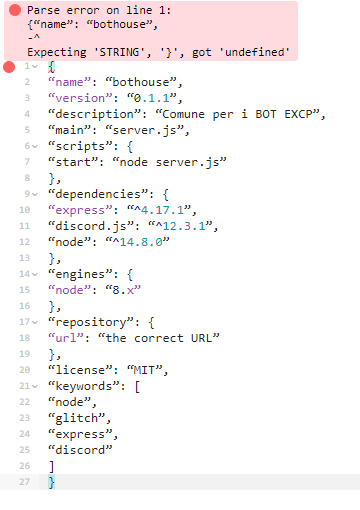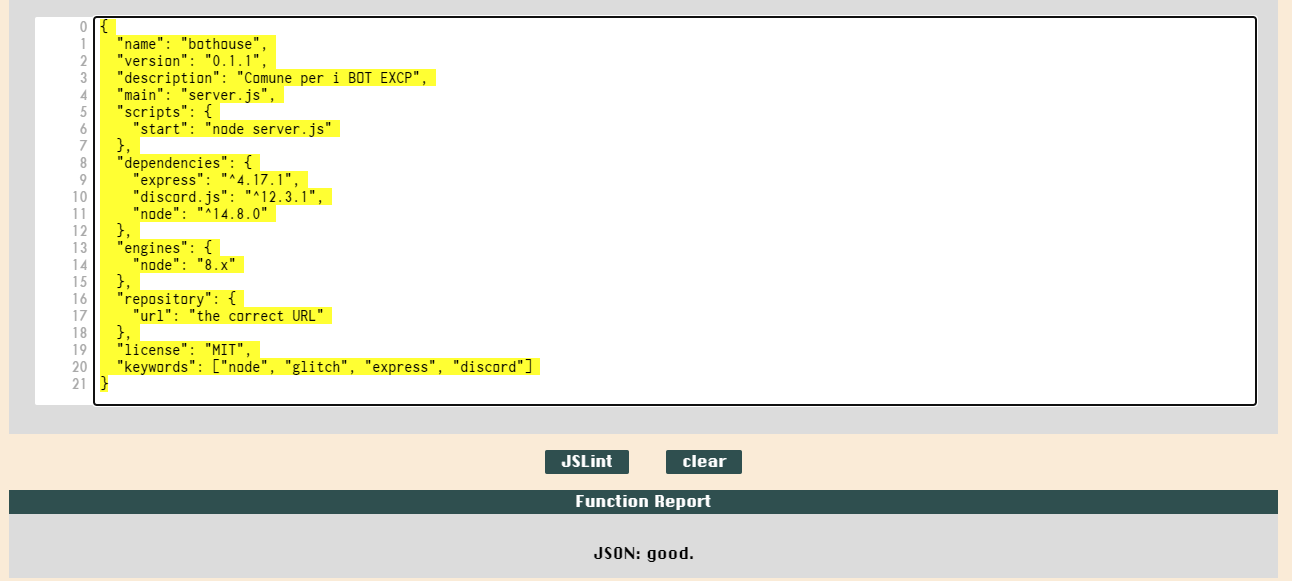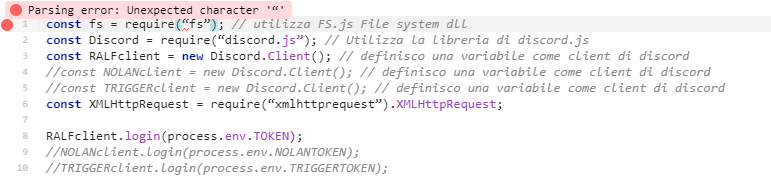When I do this JSON File, Glitch can’t validate it.
First JSON File
{
“//1”: “simple BOTs house”,
“//2”: “https://docs.npmjs.com/files/package.json”,
“//3”: “updating this file will download and update your packages”,
“name”: “bothouse”,
“version”: “0.1.1”,
“description”: “Comune per i BOT EXCP”,
“main”: “server.js”,
“scripts”: {
“start”: “node server.js”
},
“dependencies”: {
“express”: “^4.17.1”,
“discord.js”: “^12.3.1”,
“node”: “^14.8.0”
},
“engines”: {
“node”: “8.x”
},
“repository”: {
“url”: “https://glitch.com/edit/#!/tenente-ralf”
},
“license”: “MIT”,
“keywords”: [
“node”,
“glitch”,
“express”,
“discord”
]
}
When I do the revised JSON file, It validates
Revised JSON File
{
"name": "bothouse",
"version": "0.1.1",
"description": "Comune per i BOT EXCP",
"main": "server.js",
"scripts": {
"start": "node server.js"
},
"dependencies": {
"express": "^4.17.1",
"discord.js": "^12.3.1",
"node": "^14.8.0"
},
"engines": {
"node": "8.x"
},
"repository": {
"url": "the correct URL"
},
"license": "MIT",
"keywords": ["node", "glitch", "express", "discord"]
}
Also, the JS file was invalid because of those quotes:
1st Main JS File
const fs = require(“fs”); // utilizza FS.js File system dll
const Discord = require(“discord.js”); // Utilizza la libreria di discord.js
const RALFclient = new Discord.Client(); // definisco una variabile come client di discord
//const NOLANclient = new Discord.Client(); // definisco una variabile come client di discord
//const TRIGGERclient = new Discord.Client(); // definisco una variabile come client di discord
const XMLHttpRequest = require(“xmlhttprequest”).XMLHttpRequest;
RALFclient.login(process.env.TOKEN);
//NOLANclient.login(process.env.NOLANTOKEN);
//TRIGGERclient.login(process.env.TRIGGERTOKEN);
Then I revised it and Glitch was ok
Revised MainJS
const fs = require("fs"); // utilizza FS.js File system dll
const Discord = require("discord.js"); // Utilizza la libreria di discord.js
const RALFclient = new Discord.Client(); // definisco una variabile come client di discord
//const NOLANclient = new Discord.Client(); // definisco una variabile come client di discord
//const TRIGGERclient = new Discord.Client(); // definisco una variabile come client di discord
const XMLHttpRequest = require("xmlhttprequest").XMLHttpRequest;
RALFclient.login(process.env.TOKEN);
//NOLANclient.login(process.env.NOLANTOKEN);
//TRIGGERclient.login(process.env.TRIGGERTOKEN);