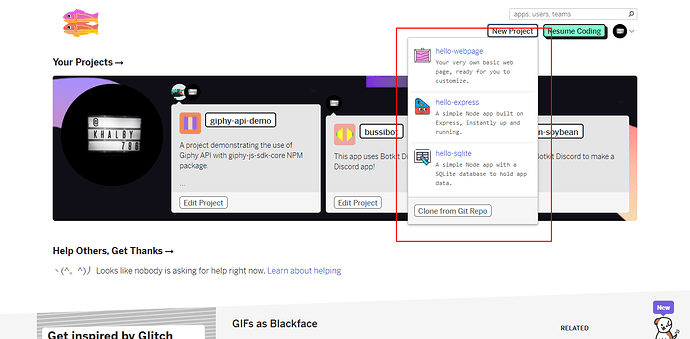I want to make the website thing at like glitchwebsite.glitch.me (hope that doesn’t exist).
Hey @DiscordUserCrab,
Welcome to Glitch!
glitchwebsite.glitch.me exists.
To create a new website,
- After signing in to your Glitch account, you’ll see a button at the top left of your page, that says ‘New Project’.
-
Click on the option
hello-webpagethat appears on the dropdown-box. -
You’ll be redirected to a new project page. Change the title of the project by clicking on the project name in the top left corner. Edit the name and the description of the project in the dropdown box that appears.
Your project name will become the project URL. For example, if you enter the project name as coolboy, then the project URL will become https://coolboy.glitch.me.
Hope that helps!
1 Like