You know how when you click the show button, it opens the main index file. But what if i have a page im editing on and don’t want to make a button for it in the index file. Can you guys make a simple button here:
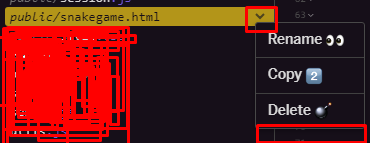
The button is gonna be like show this page or something, to show that exact file/page that they pressed on, to make it easy. And not make a button to ur index where everyine can see ur progress when you dont want that. So just a simple button when u click the file button on the right to show that file in a new tab, just like the show button but for the file u clicked. Please and thank you hurry please and thank you.I need this feature
I can definitely understand how that might be useful in some cases, but I think there might be complications that could make it difficult to implement. For instance it would only be useful for very specific project configurations, so it could be difficult to generalize enough to be useful in the Editor as a whole. We may be able to come up with some sort of behavior that might be suitable, however, so thanks for the suggestion. Don’t forget to vote for it!
As a workaround in the meantime, if you turn off auto-refresh and open a tab to the file you’re working on, it will stay there and you can manually refresh it. There’s also an existing request at Refresh App on Changes to make auto-refresh not take you back to the homepage that might be of interest to you.
ok. good to know, …